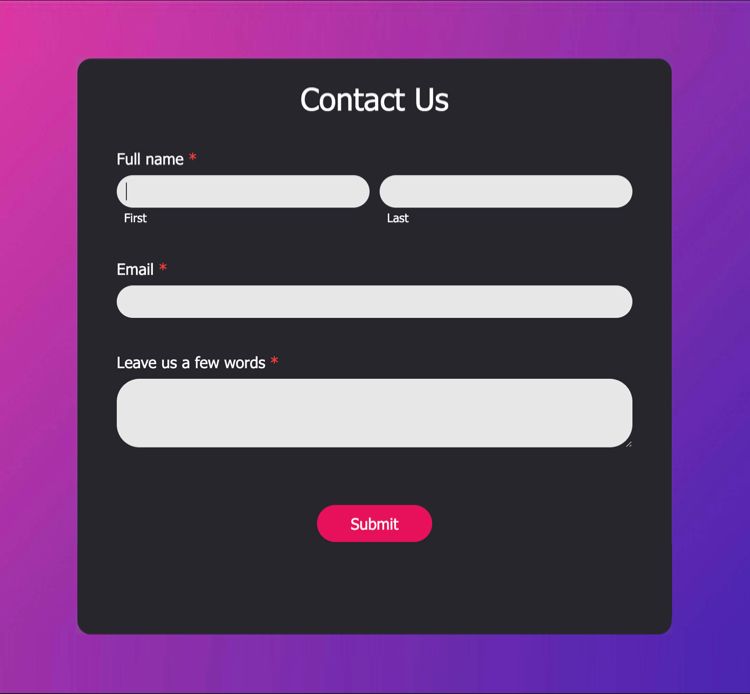Get Form Responses from Your Frontend Static Web Application
Introduction:
Static web applications have gained popularity due to their simplicity and performance. However, when it comes to handling form responses, the lack of a server can present a challenge. In this article, I'll show you some easy ways to collect and process form responses from your frontend static web application, ensuring a seamless user experience.
1. 💌 Use #Formspree for Hassle-Free Submission: Formspree is a fantastic service that allows you to submit form responses without any server-side code. Here's how it works: - Create an HTML form in your static web page. - Set the action attribute of the form to a Formspree endpoint, likehttps://lnkd.in/dakh6dvx - When a user submits the form, Formspree sends you an email with the form data. Simple, right?
2. ☁️ Leverage Netlify Forms: If you're hosting your static site on Netlify, you're in luck. Netlify Forms provides an integrated solution for handling form submissions: - Add a netlify attribute to your form element. - Netlify will automatically set up a serverless function to handle form submissions. - You can access form responses through the Netlify dashboard or trigger webhooks for more advanced processing.
3. 🤖 Utilize Zapier for Workflow Automation: Zapier is a powerful automation tool that connects various web applications. You can use it to automate actions based on form submissions: - Set up a "Zap" that listens for form submissions. - Define what action you want to take, like sending the form data to a Google Sheet, email, or other apps. - Zapier makes it easy to build complex workflows without writing code.
4. 📬 Direct the Form Data to an Email Address: If you prefer simplicity, you can have form responses sent directly to your email: - Configure your form's action attribute to send form data to an email address. - When users submit the form, the responses will be delivered to your inbox.
5. 🚀 Use #JavaScript to Handle Responses: If you're comfortable with JavaScript, you can handle form responses within your static web application: - Write JavaScript to collect form data when the user submits the form. - Use XMLHttpRequest or the modern Fetch API to send the data to a server for processing. - Set up a serverless function (e.g., using AWS Lambda or Netlify Functions) to handle the form data on the server side.
Conclusion: Collecting & processing form responses in a frontend static web application doesn't have to be complicated. With the options I've outlined, you can choose the method that best suits your project's needs. Whether you prefer serverless solutions, workflow automation, or simple email delivery, there's a solution for every scenario. Now, go ahead & enhance your static web app with user-friendly forms! 🚀📋👩💻
.png)